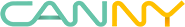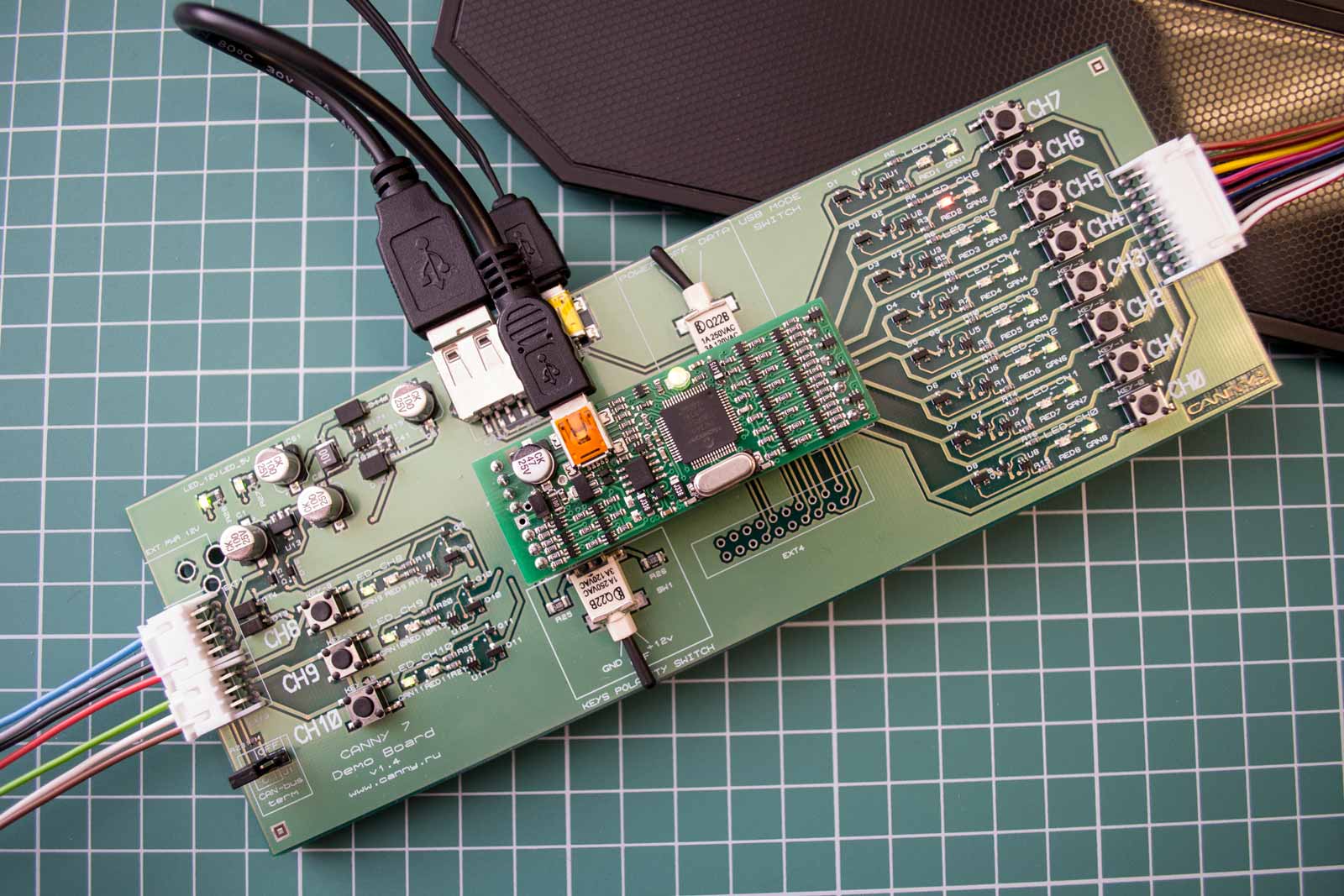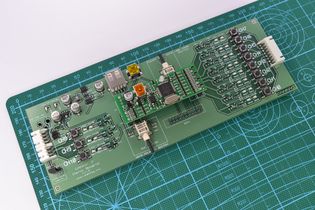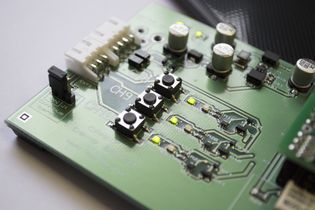CANNY•7 Demo Kit It is intended to simplify the debugging process of the functional diagrams for CANNY•7 controller.
Having only a PC or laptop with installed CannyLab and CANNY•7 Demo kit, you can immediately begin testing your diagrams "in vivo" observing and acting on IO channels states.
Using CANNY•7 Demo Kit you can:
- Power a Demo board and installed controller directly from the USB port of your PC, through on-board voltage converters
- Easily switch controllers programming/autonomous modes with the built-in tumbler avoiding cables re-commutation
- Simultaneously observe the state of all 11 input channels, determining the voltage and current level in their circuits by the color and brightness of the corresponding on-board control LEDs
- Apply different voltage levels to any of the 11 IO channels using the on-board bush buttons
- Connect and disconnect CAN termination resistor using an on-board jumper
- Use CANNY•7 Demo Kit in-place of a stand-alone controller to monitor the status of the channels on the control object in real time.
Contents
- CANNY•7 Demo board
- plastic enclosure for CANNY 7 controller
- original CANNY•7 connectors set
- wiring set for CANNY 7 controller
- two USB-a/miniUSB interface cables
- Quick Start Guide
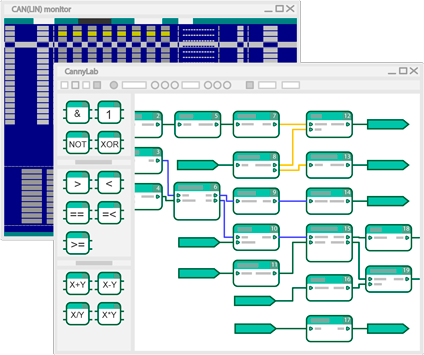
CannyLab® Integrated Development Environment (IDE)
Free of charge Graphical Integrated Development Environment is intended for development of programs (functional diagrams) for CANNY controllers