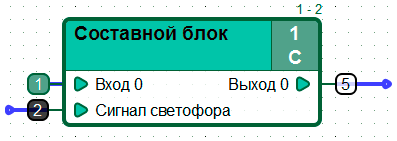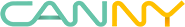External input of a composite block
| Classification | Images |
|---|---|
| Name: External input of a composite block Group: Composite blocks CannyLab version: from 2.0 |
Appearance: Icon:  |
| Inputs |
| Output | Value |
|---|---|
| - | Integer |
General description
An element of a functional diagram that allows you to transfer information for further processing within a composite functional block.
Within the framework of the functional diagram of a compound block, the “External input of a compound block” element is set to the value received at the corresponding input of the compound block of the functional diagram performed by the level above.
As a source of information for the “External input of a compound block” element, any available element of the functional diagram, for example, a network, the output of another functional block, or the output of the “Read Register” can be used.
Features
The change in the values coming to the “External input of the composite block” is performed synchronously with the change in the value in the corresponding section of the signal source functional diagram.
Examples
As an example, consider a composite block with two inputs and one outputs. In order to demonstrate how the program works, the name of “Entrance No. 1” was changed to “Traffic signal”.
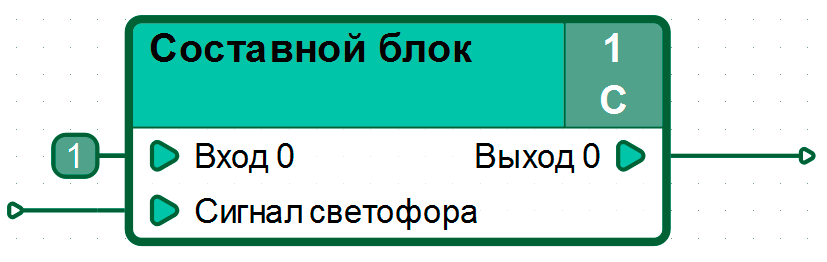
The values arriving at the external inputs of the composite block: “input 0” and “Traffic signal” are compared. If the value received at the “Traffic light” input is greater than the value received at “input 0”, the value “5” will be set at the external output of the composite block “Input 0”, otherwise the value will be equal to “0”. In this case, the value received at the external inputs of the composite block “input 0” and “Traffic light” is equal to “1” and “2”, respectively.
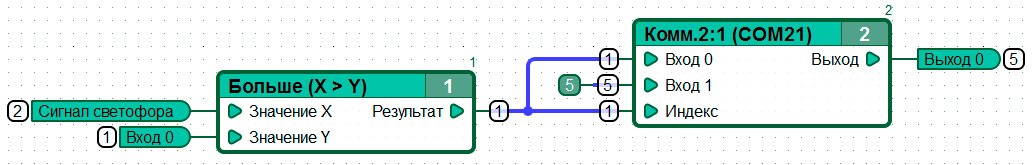
Make sure that at the top level of the functional diagram, the expected values are set at the inputs and outputs of the block.