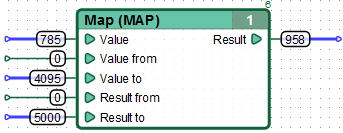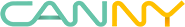Map
| Classification | Images |
|---|---|
| Name: Map Symbol: MAP |
Appearance: 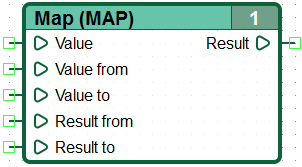 |
| Group: Converters CannyLab version: с 1.18 |
Icon: |
| Inputs |
| Input | Value |
|---|---|
| Value: | Integer |
| Value from: | Integer |
| Value to: | Integer |
| Result from: | Integer |
| Result to: | Integer |
| Outputs |
| Output | Value |
|---|---|
| Result: | Integer |
General description
Re-maps a number from one range to another using linear interpolation method. For the mathematically inclined, here’s the whole formula:
For the mathematically inclined, here’s the whole formula:
\[\ R= \frac{(R_t - R_f)*(V-V_f)}{(V_t-V_f)}+R_f\]
где:
- R - result;
- Rt - result to;
- R~f ~ - result from;
- V~t ~ - value to;
- V~f ~ - value from.
The Map function block uses integer math so will not generate fractions. Fractional remainders are truncated, and are not rounded or averaged.
If the denominator of a fraction in above formula is zero, the Result is equal to 65535
Does not constrain values to within the range, because out-of-range values are sometimes intended and useful.
Features
You can use the Map function block to map an analog input value, which ranges from 0 to 4095 to a voltage value, which ranges from 0 - 5000 millivolts.
Examples
Map the value of a 12-bit 5V ADC to its corresponding voltage value in millivolts.