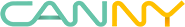T-n-T: Device ID verification
The problem
Prevent the chart from running on unauthorized devices.
The solution
One of the options for solving this problem is to implement an algorithm for protecting the diagram with a PIN code tied to a unique device identifier using an SFX file.
To implement this solution, you need:
- Add to the diagram a fragment that calculates a unique PIN-code by the serial identification number of the controller (device ID). The algorithm can be any, for example:
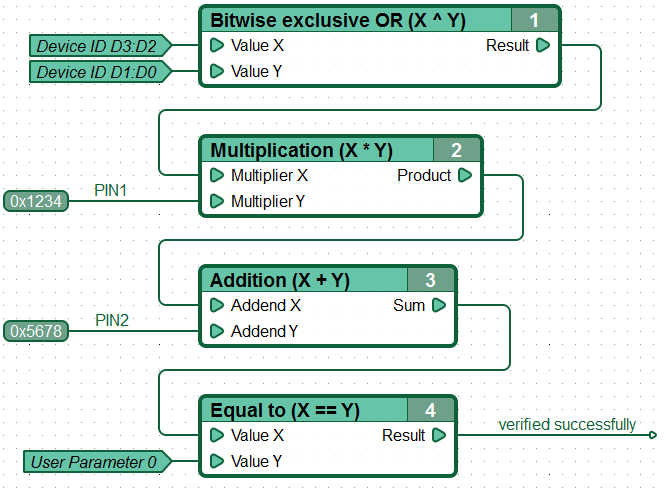
where “password1” and “password2” are constant values, set arbitrarily by the author of the diagram, which are key for generating a PIN-code.
- Create SFX file containing the used algorithm and custom configuration parameter and transfer it to the user.
How to work with this solution:
- The user launches the received SFX file, connects the controller to the PC, reports the device identification number to the author of the diagram.
- The author of the diagram, knowing the authorization algorithm embedded in the controller and using the obtained identifier value, generates a PIN-code, for example, using the CannyLab simulator, and transfers it to the user.
- The user enters the received PIN code in the field of the user configuration parameter and writes the program to the controller.
The PIN code generated in this way is only suitable for the controller with the specified identification number and cannot be successfully used for the controller with a different ID.
When trying to unauthorized use of the diagram, i.e. if the verification is not passed, the controller, according to the algorithm of the author of the diagram, can be transferred to one or another mode of incorrect operation, for example, to a cyclic reset or deactivation of the device drivers used, etc.
The advantage of such protection is that there can be only one file for offline software download to the controller (SFX file) and can be freely available.
TODO:TRANSLATE